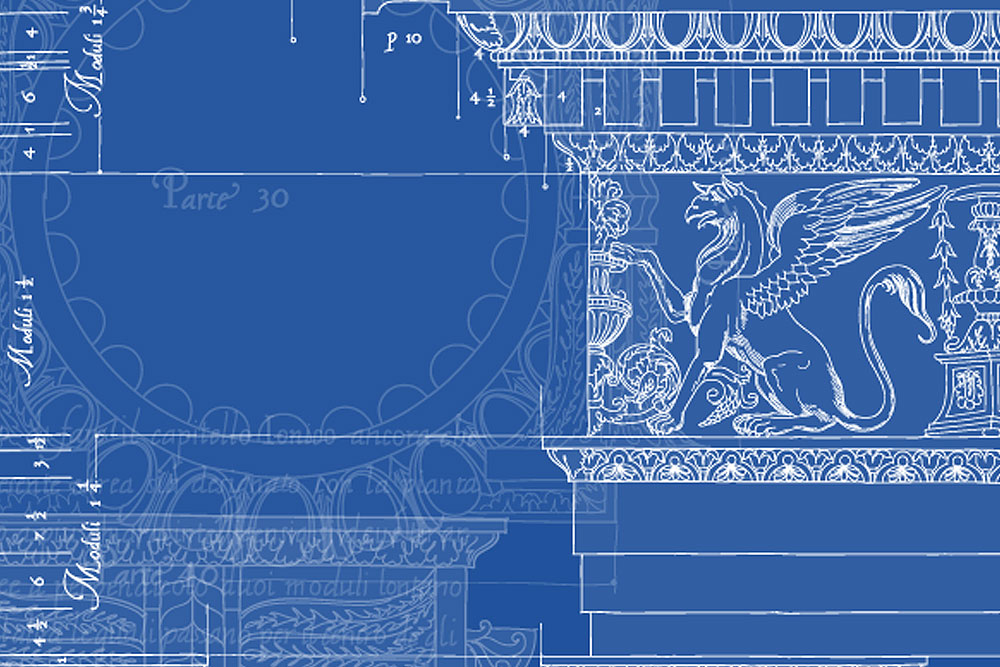
Blazor, like most systems for generating Web pages, supports using layout pages for repeated content. Here's what works, what doesn't (yet) work and work-arounds I've discovered for what doesn't work.
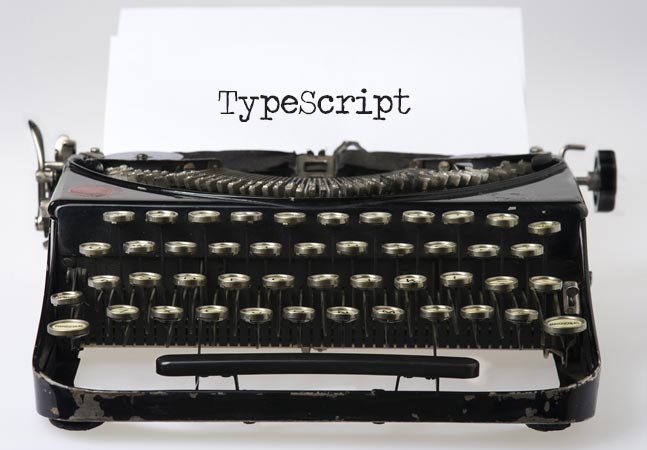
TypeScript 3.4 is out with the usual array of new features, of which a new --incremental flag can lead to faster project builds after the first such build

RedMonk's lastet programming language popularity report singles out TypeScript as a big mover among an otherwise fairly static ranking of the usual leaders.

If you move beyond the basics of working with Razor Pages, there are at least two things you should know to support creating Pages that do more than one thing and integrate with existing code.

Microsoft's experimental Blazor project to allow .NET coding for Web projects via experimental WebAssembly may be getting all the attention, but new open source tooling does something similar, acting like a bridge between the death of Silverlight and the production readiness of WebAssembly.

If you're moving your application's client-side code to Blazor, then you'll want Blazor to manage navigating between pages, too.

ASP.NET Core's Razor Components -- aka server-side Blazor -- received a lot of attention in the just-released NET Core 3.0 Preview 3 as Microsoft continues to mature its initiative to run C# code in the browser instead of just JavaScript.

If you want to handle the most common pattern in ASP.NET Controllers (displaying a page and then accepting data entered into it), you can do it with Razor Pages. You'll just need less code than if you used a Controller, a View and a model object.
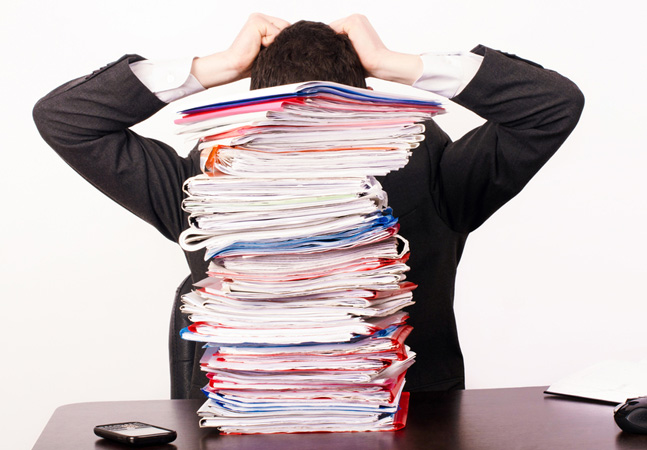
As fond as he is of using Controllers and Views, Peter isn't sure that Razor Pages aren't a better model for Web development. But the first step, adding Razor Pages to your project, isn't as easy as it should be. And, after that, you'll want to integrate them with your existing MVC application.

Azure Functions, Microsoft's serverless computing experience in the cloud, now officially supports the Java programming language and has also made it easier to work with TypeScript.

There are good reasons to keep working with Blazor 0.8.0.0 ... but you're going to need to make some changes.
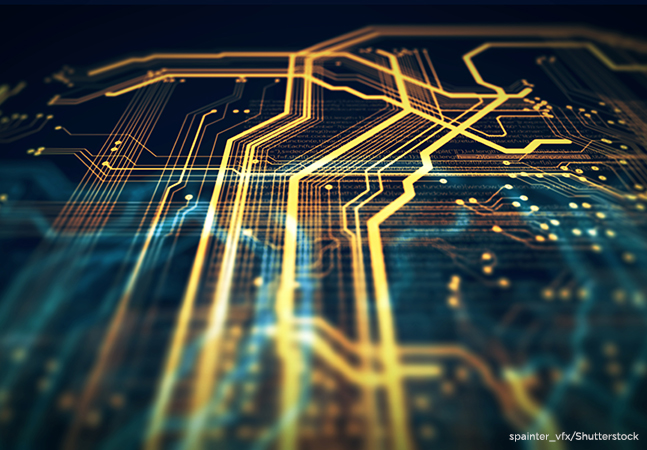
ASP.NET Core's support for sharing objects defined at startup is great ... but what if you need to set options on those objects? Here's a case study that starts off great and then descends into over-engineered madness (but only if you want to go that far).

Microsoft shipped Blazor 0.8.0, the latest update to its experimental .NET Web framework that lets programmers use C# and HTML for browser-based apps, a province traditionally dominated by JavaScript.

Visual Basic.NET is getting comfortable in its new position as a top five programming language in the TIOBE index, which measures popularity based on search engine data.

Much has been written here about how Microsoft's Visual Studio Code dev team has gone "all in on Python," and the effort seems to have paid off according to a new developer survey specifically devoted to the popular programming language.