
GraphQL lets you create data access services without writing controllers. Instead of writing procedural code, you declare schemas describing what queries you'll accept and what you're willing to return. Here's how to get started in ASP.NET Core.

Blazor WebAssembly, the troublesome client-side component of Blazor, is out in a v3.2 preview ahead of its expected May debut as it plays catch-up with the rest of ASP.NET Core.

ASP.NET Core Version 3.1 adds some new features for managing events in Blazor. You may think you'll never need them, but there may be a time when you'll be glad to know about at least one of them.
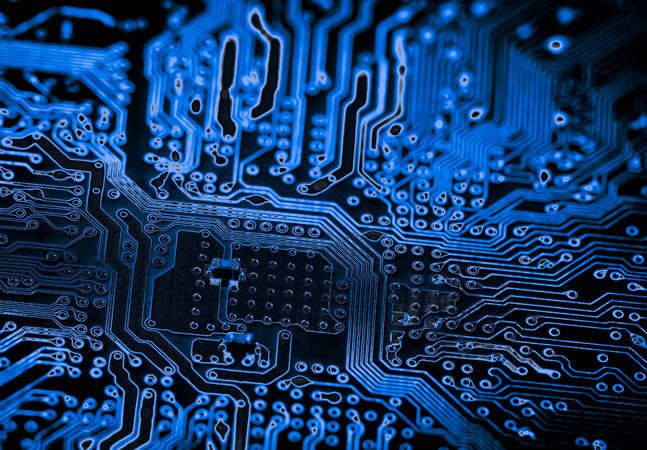
Microsoft officially introduced ASP.NET experimental support for gRPC-Web, which allows Google's remote procedure call (RPC) tech to work in browser-based web applications, something not previously possible.

The second preview of Visual Studio 2019 v16.5 has arrived with improvements across the flagship IDE, including the core experience and different development areas such as C++, Python, web, mobile and so on.

Microsoft's C# programming language continues to show strong in tech industry skills reports, with the most recent examples coming from a skills testing company and a training company.
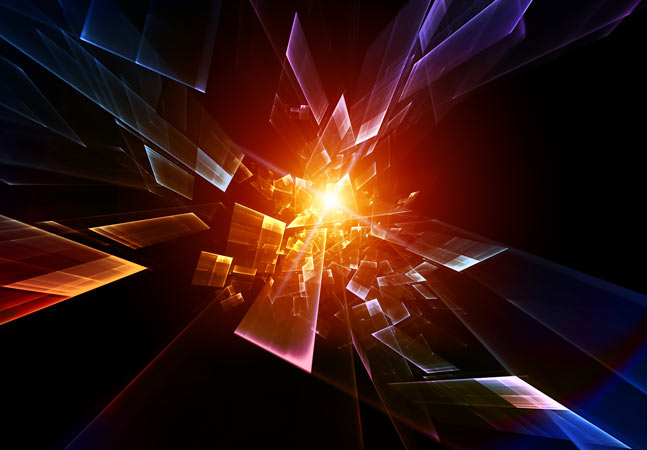
ASP.NET Core Version 3.1 has at least two major changes that you'll want to take advantage of. Well, Peter thinks you will. Depending on your background, your response to one of them may be a resounding “meh.”

Microsoft announced a new SDK and developer guidance for dealing with the new dual-screen mobile era, ushered in by the advent of ultra-portable devices such as the Surface Duo.

There are plenty of reasons to move traditional ASP.NET web apps -- part of the old .NET Framework -- to the new cross-platform direction, ASP.NET Core, but beware it will require some "heavy lifting," Microsoft says.

Blazor guru Steve Sanderson detailed what Microsoft is thinking about the future of the revolutionary project that enables .NET-based web development using C# instead of JavaScript, explaining how gRPC is key, along with a new way of testing and a scheme for installable desktop apps.

If you're creating business services that send dates and decimal data then you may be concerned that gRPC services don't support the relevant data types. Don't Panic! There are solutions. Here's how to use them.

Blazor, the red-hot Microsoft project that lets .NET developers use C# for web development instead of JavaScript, is now being pointed toward the mobile realm, targeting native iOS and Android apps.
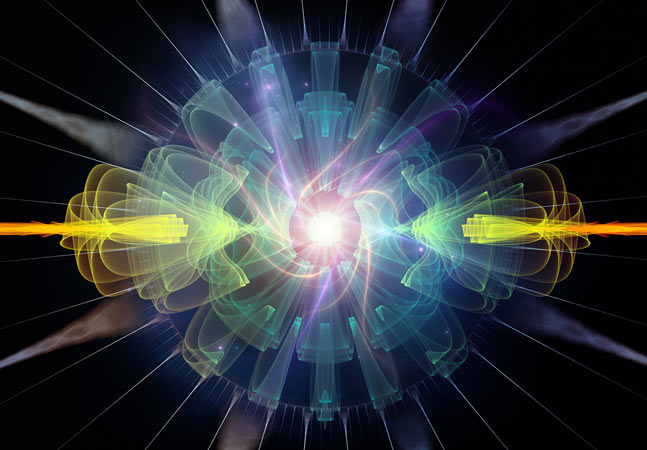
In the real world, you've been dealing with the State pattern every time you designed a set of database tables. The Protocol Buffers specification lets you do the same thing when you define the messages you send and receive from your gRPC Web Service.

Microsoft shipped Visual Studio 2019 for Mac version 8.4, adding support for creating ASP.NET Core Blazor Server applications, part of the company's red-hot Blazor project to enable Web development with C# instead of JavaScript.

Here's everything you need to know to create a standard set of reusable message formats to use with your gRPC services.

Peter's pretty fanatical about replacing documentation/comments with readable code. So he's very excited about using enums when defining gRPC services. Very. Excited. But there are some best practices and "things to be aware of" when using this feature.

Defining your gRPC service using the Protocol Buffers specification is pretty easy. There are just a couple of things to be aware of as you convert from the specification to .NET Core and then manage your service's evolution.
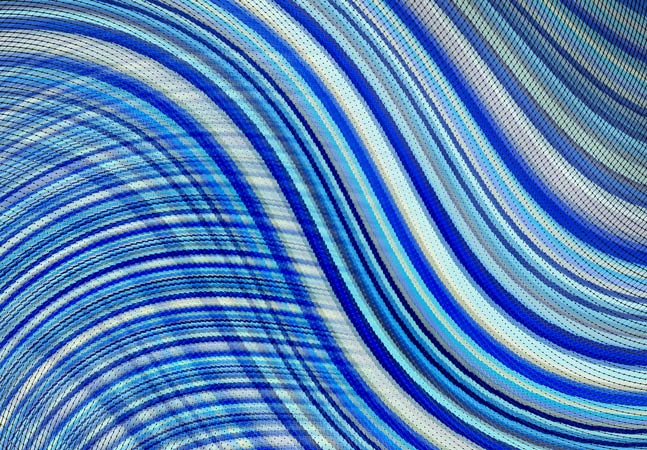
Microsoft has advised developers that .NET Core 2.2's support life will end next Monday, Dec. 23, so they should upgrade.

Microsoft's C# programming language has passed Visual Basic .NET on the TIOBE Index -- which measures language popularity -- and is even in the running for being named "Programming Language of the Year" for 2019.
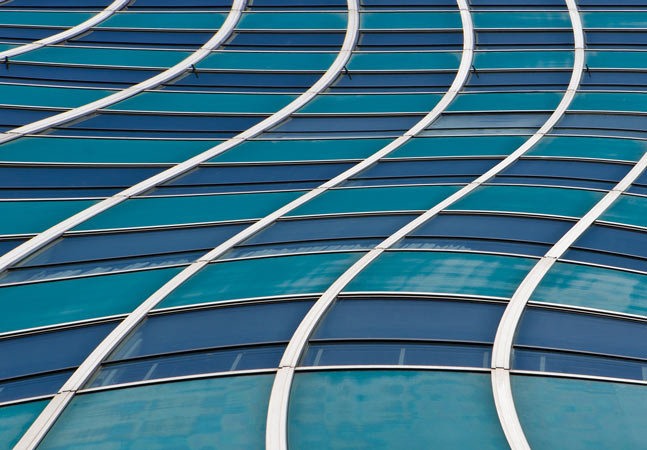
Now that Microsoft has shipped .NET Core 3.1, the next stop on the .NET Core roadmap is just plain old .NET 5 with no "Core" and no "Framework" -- it's all just .NET from here on.